While scrolling through your recent TD credit card transactions on your TD app, you notice one that looks unfamiliar. It's a transaction in US currency at a store you've never heard of before.
You know you didn't make this purchase and suspect there's been a fraudulent transaction made on your credit card. Your stomach sinks. Your TD credit card has been compromised.
Credit card-related financial fraud is not uncommon in Canada. According to an Ipsos poll conducted on behalf of the Chartered Professional Accountants of Canada in early 2023, 43% of all Canadians said they had knowingly been the victim of a fraud or a scam, with credit card fraud being the most commonly reported type of fraud or scam.
At the same time, the median loss to credit card fraud victims is $742, according to the 2022 Canada Risk Report compiled by the Better Business Bureau Institute for Marketplace Trust, an organization that aims to reduce consumer-related fraud.
"Unfortunately, credit card-related fraud can happen," said Adrienne Vickery, Associate Vice President, Canadian Fraud Management.
"TD has multiple preventative measures in place, such as 24/7 monitoring, contacting customers directly if there is suspected fraud on their account, and text-based fraud alerts if we have a customer's mobile number on file. If you suspect a fraudulent charge on your TD credit card, here's what you can do."
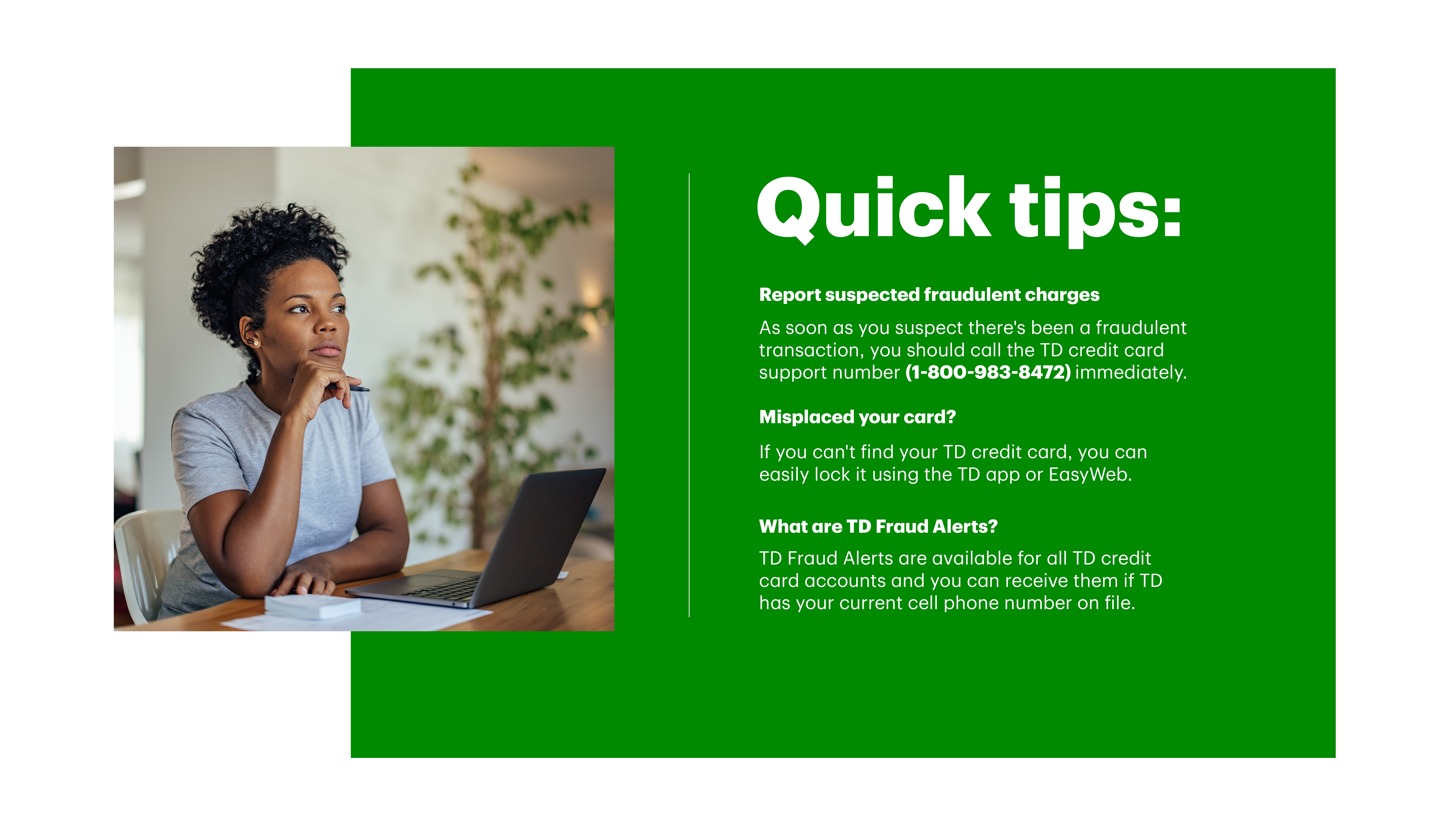
Report the suspected fraudulent charge to TD and dispute it
As soon as you suspect there's been a fraudulent transaction, you should call the TD credit card support number (1-800-983-8472) immediately. You can also find this number on the back of your TD credit card.
It's important to call and report the suspected fraud as soon as you notice it. To be able to dispute the charge, you must report it no later than 30 days after the Statement Period End Date (showing on your monthly statement) when the transaction appeared.[i]
If your card has been compromised, TD will cancel your card and issue you a new one.
By calling the TD credit card support number, you'll be able to submit a fraud claim.
When you dispute a transaction, it can take 10-20 business days to receive an update about the status of your claim.
What should you do if you misplace your card?
If you can't find your TD credit card, you can easily lock it using the TD app or EasyWeb. Log in to your account, select your card, and tap the Manage button near the top right of the screen. From there, you'll be taken to a new screen where you can lock your card.
When locked, you won't be able to use your card to make new purchases via your physical card or digital wallet. However, pre-authorized payments will still go through, and you can make payments towards your statement balance. If you find your card, you can unlock it following the same steps.
If you finally determine that you have not simply misplaced your card, but that it is indeed lost or stolen, you will need to call TD immediately at 1-800-983-8472 to report this and request a new card.
What are TD Fraud Alerts?
TD Fraud Alerts are available for all TD credit card accounts and you can receive them if TD has your current cell phone number on file.
If your number is up to date, you could receive a text message to notify you if TD detects suspicious activity on your TD credit card (or TD Access Card). You will be asked to send an "N" if you do not recognize the transaction or a "Y" if you do. TD will also preemptively block your card.
If you respond to the text with an N (for no), your card will remain blocked and you will need to call the number on the back of your card to receive a new one. TD will also investigate the transaction and file a fraud report.
If you respond to the text with a Y (for yes), TD will unblock your card immediately, so you can continue to use it.
How can you tell if a text is a valid TD Fraud Alert?
A TD Fraud Alerts text will feature the following specific information to help you identify a transaction:
1. The last two digits of your TD Access Card or your personal or business TD Credit Card or of your Authorized User's Card
2. Transaction information, including the dollar amount, transaction type and merchant name
Remember, TD will never ask you to reply to a TD Fraud Alert text message with any personal information or click on any links in your reply. All you will be asked to send is an "N" if you do not recognize the transaction or a "Y" if you do.
"TD Fraud Alerts can work immediately by stopping a fraudulent transaction in its tracks," said Vickery.
While suspecting fraudulent activity on your account can be unsettling, by regularly reviewing your account statements, calling TD immediately if you suspect a fraudulent transaction, and providing the Bank with your current cell phone number to receive TD Fraud Alerts, you can help you safeguard your account.
You can also consider downloading the TD MySpend mobile app (which helps you track your saving and spending), which can send you transaction alerts every time a purchase or cash advance is made with your card.
Not all unfamiliar transactions are suspected fraud. When going through your TD credit card statement, here are some tips to keep in mind when you spot something out of the ordinary:
Tips to help identify unfamiliar transactions on your TD credit card statement:
1. Reconcile your receipts with your monthly statement
By doing this, you can verify the transactions you made. However, if for example, an amount is what you paid, but the date is a few days off from when you remember making the transaction, keep in mind that some transactions may be reported by the merchant (and therefore posted) a few days after the transaction was made, or the final transaction amount could be amended after the date of purchase (like at a hotel). In addition, sometimes merchants use a different or alternate company name than the one you recognize, so be sure to check with them if you have any concerns.
2. Unfamiliar location on your statement, but the same merchant you transacted with?
Some merchants (airlines and large companies, for example) have offices or processing centres in multiple cities.
3. Be mindful of those trial offers
Often, trial offers automatically roll over into paid monthly subscriptions unless they are cancelled before a specified date. If you're not sure whether or not you want to remain a subscriber, put the trial end date in your calendar so you don't forget to cancel.
4. Contact the merchant in question
If you speak to someone who can review the transaction, like a manager or call centre, often they can correct the mistake and resolve the issue and/or give you a refund. Keep track of the dates and names, and key points or outcomes of any conversations for reference if you don't receive a refund and need to dispute the transaction.
5. Communicate with your authorized cardholders
If you have authorized cardholders on your TD credit card account, they can use their card to make transactions. EasyWeb Online Banking allows you to see which authorized cardholder on your account completed the transaction if you cannot get a hold of your authorized cardholder right away.
